Explore the recording capabilities in ClassView and the media library with our guide.
All users have the option to record their sessions in ClassView, whether it's scheduled in advance or started live during a session by the moderator or organiser. Setting up recording in advance offers various options, and all users can access their recorded sessions in their personal recordings library. These recordings can be easily downloaded and shared instantly.
Recording a ClassView Session
Recording can be set up either when scheduling your ClassView session or initiated and terminated at any point during a live scheduled session or Hub instant call. All participants will be notified when recording has been enabled.- To schedule Recording in advance when setting up a scheduled session, simply click on 'Record Call'. Please keep in mind that if no participants join the call, recording will not be initiated.
- Record screenshared content in full-screen:
If not selected all content video and audio will be recorded and all participants feeds will be included in the recording during the screenshare.
- Once your session as ended, your recording will be readily available in the Recordings library for easy access.
- To learn more about how to enable recording during a live ClassView session and explore the different content recording options, read our guide on the ClassView in-call tool bar.
Managing your Recordings
Your recorded sessions will be stored in your own recordings library. After your session has ended, you can easily download or share your recordings instantly.
- To access and view all of your recordings, simply click on the 'Recordings' tab on the left-hand panel of your dashboard.
- After your session, recordings can be accessed immediately with the choice to download or share via email. Just click on the three dots to select your preferred option.
- Recording can be enabled in advance when scheduling a ClassView session.
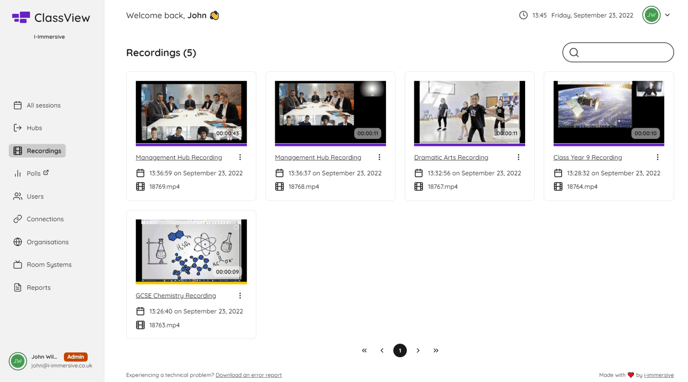
Recording Limits
Contact support
Contact our dedicated and experienced support team for any ClassView related support enquiries.
Call support: 0330 053 1700
Email: support@classview.com
