Learn how to change your recording quality in ClassView
Profile Settings/Recording Quality
Adjust the recording quality to enhance or decrease the resolution of your recording between 720p and 360p.
- You can customise your recording quality by first selecting 'Settings', simply click on the tab located at the top right corner.
- Here you can set your preferred Recording Quality for your saved recordings;
-
High – 720p
-
Medium – 540p
-
Low – 360p
-
- Once any changes are made, please ensure that you click the Save button to store the new settings.
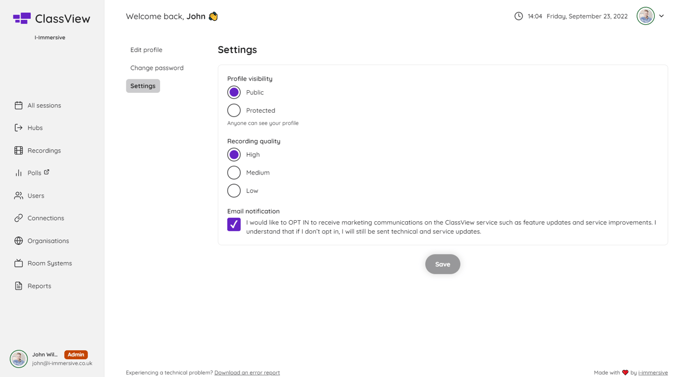
Contact support
Contact our dedicated and experienced support team for any ClassView related support enquiries.
Call support: 0330 053 1700
Email: support@classview.com
