Welcome to ClassView! Learn how to create your new account and join and existing.
Set up your user account
If you do not have ClassView account, you can create a new organisation by clicking on the link below.
First enter your User details, set your password and select your communication preferences.
Your password must be a minimum of 8 characters long and include at least 1 numeric and 1 uppercase character.
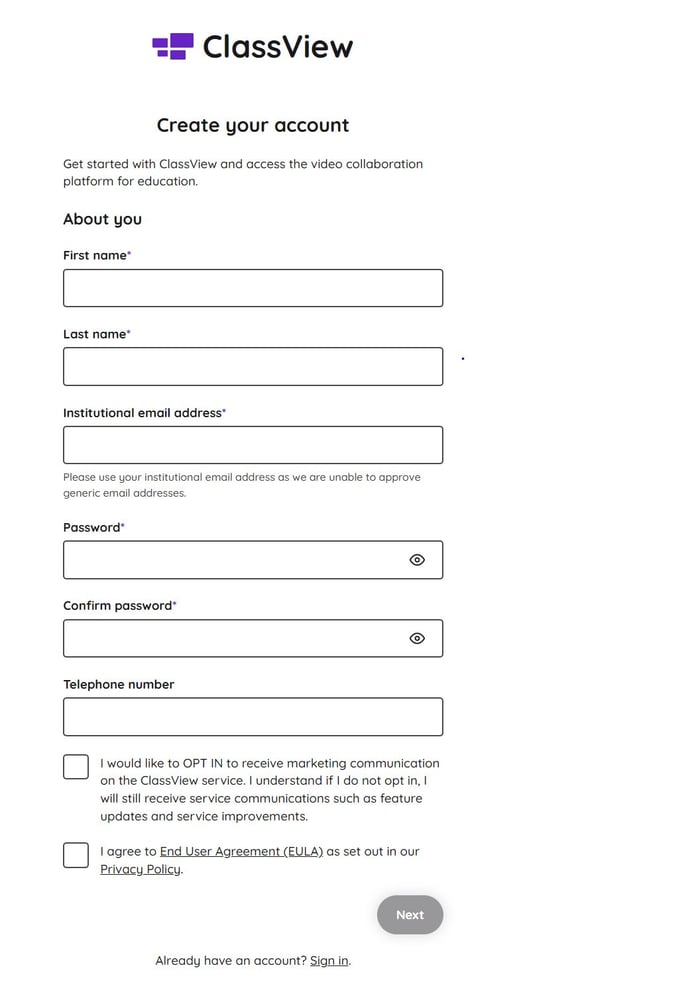
To Create a new organisation
Select Create a new organisation then complete the requested organisational information and select your Pricing plan.
If you are unsure which subscription level you have purchased please check with your designated Account Manager.
To register as a member of an Organisation already registered with ClassView
Select Join An Existing Organisation. Then using the search bar provided, find and select your Organisation, and continue using the ‘Create account’ button.
After you have submitted your registration request, you will receive a warm welcome email from ClassView. However, please note that you will not be able to log in to your account until the Administrator of your Organisation has approved your request to join. Once your request has been approved, you will receive a confirmation email notifying you of the successful approval.
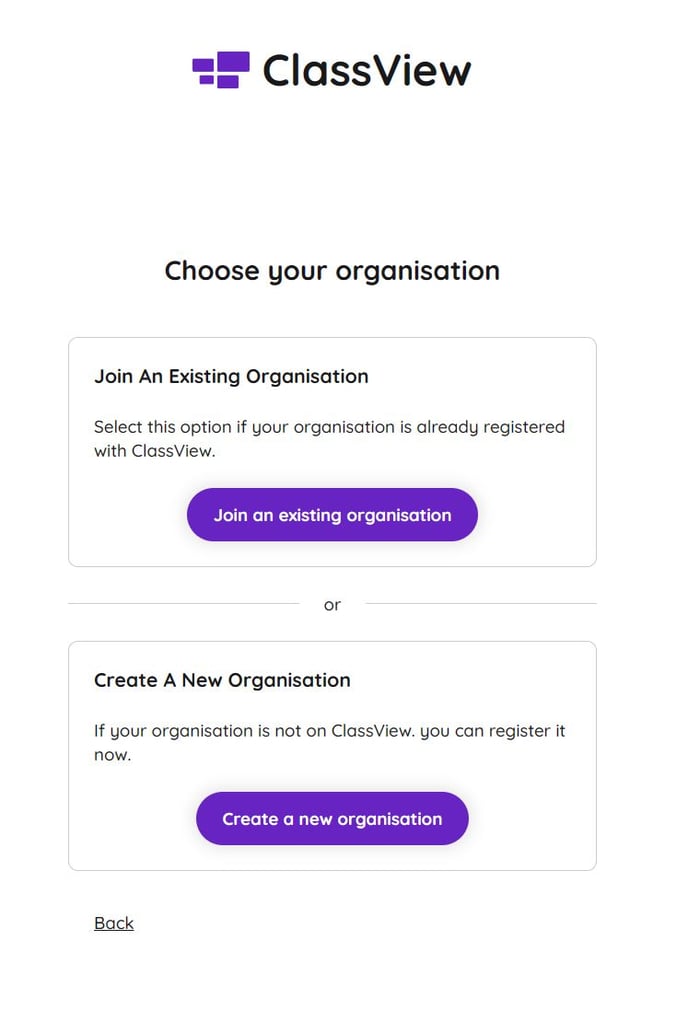
Contact support
Contact our dedicated and experienced support team for any ClassView related support enquiries.
Call support: 0330 053 1700
Email: support@classview.com
