A quick guide on how to approve, promote and remove users from your administrator dashboard in ClassView.
Manage your User Estate
From your Admin Dashboard you can manage users and organisational connections (see ‘Connections’ section).
- Navigate to the users tab on the right to access a list of all registered users and administrators within your account.
- Only account administrators have the authority to approve or remove users. All administrators will receive an email notification when a new user has registered to join your account. If you reject the request they will also receive a notification.
- To approve a user, simply click on the downward arrow next to their profile. Once approved, the new user will receive a notification confirming that their request has been accepted. They can then log in and immediately begin using ClassView.
- To remove a registered user, simply click on the delete icon.
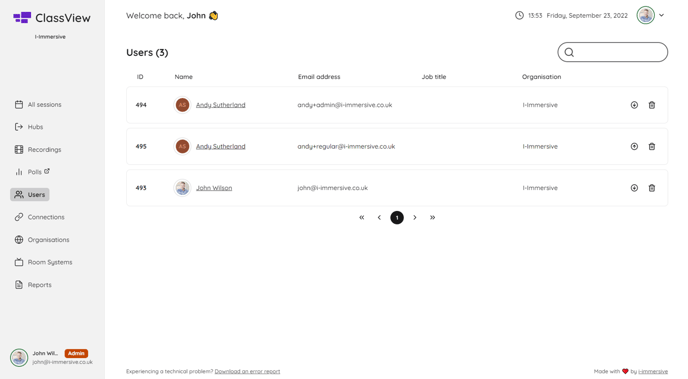
Contact support
Contact our dedicated and experienced support team for any ClassView related support enquiries.
Call support: 0330 053 1700
Email: support@classview.com
