Customise your users ClassView dashboard
ClassView application branding allows you to replace the ClassView logo with your chosen organisation logo for users of this organisation and session guests.
Setting your Logo
- On the top right side of your dashboard, click edit Organisation profile.
- Select Change Logo, then select your file and resize your image.
- Next, click on the toggle for 'use own logo as application logo' to set your chosen logo as the branding for the ClassView application and your chosen logo will appear.
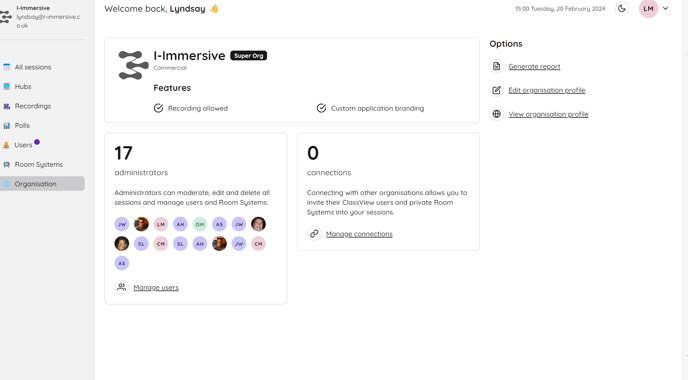
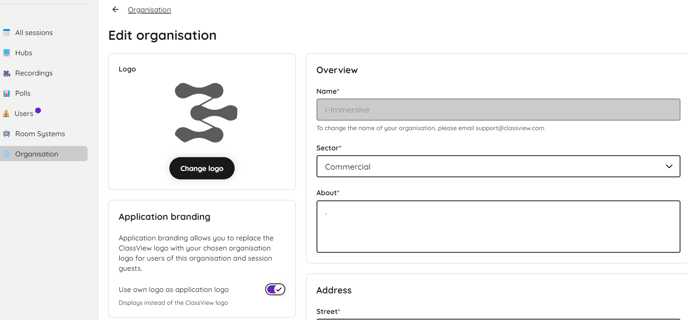
Contact support
Contact our dedicated and experienced support team for any ClassView related support enquiries.
Call support: 0330 053 1700
Email: support@classview.com
