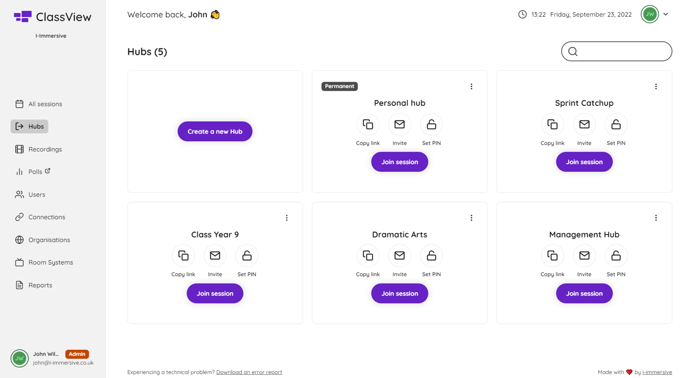How to create a Hub in ClassView and make instant calls.
Creating a Hub
Hubs are static meeting spaces where you can instantly join and host sessions. You can email invite others to join a Hub as well as dial-out to room systems.
- Select Hubs from the left hand-side of your Menu Panel to view your created Hubs.
- All users can create up to five Hubs.
- To create a new Hub, simply select Create and enter the chosen name for your Hub.
- If you already have created five Hubs and wish to create another, you will need to delete one in order to do so.
- Once created your joining link will always remain the same
Set PIN
- Add an extra layer of security to your hub by setting a PIN. The PIN can be changed or removed at any time. To set the PIN select and enter the four digit number you would like to set.
- Participants will be promoted to enter the PIN before joining the session.
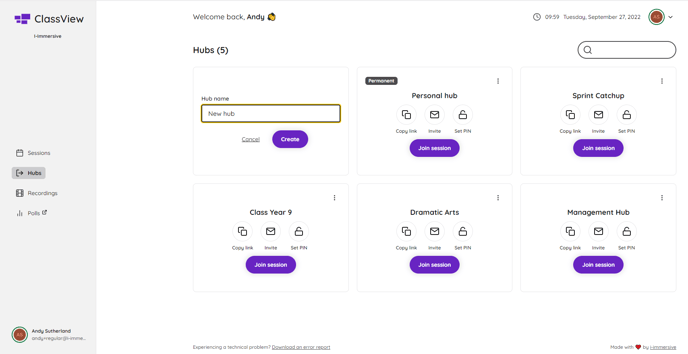
Contact support
Contact our dedicated and experienced support team for any ClassView related support enquiries.
Call support: 0330 053 1700
Email: support@classview.com